Anuradha C
Good inspiring teachers often get to face this delightful scenario. Yet another group of students walked up to you today and beamed their smiles of admiration and gratitude. They were full of praise for making the subject interesting and the learning process fun. You are used to this experience by now, but it still brings a spring to your step, a sweet feeling of a job well done.
At present, your contribution is limited to a classful of students, limited by the capacity and popularity of your school. What if you can increase your reach to include students beyond your school boundaries? What if you can take your expertise in knowledge sharing to interested students all over the world?
With the advent of the digital revolution, a phenomenon accelerated by the pandemic, education is no longer confined to books and classrooms. Today’s students learn as much from school textbooks as they do from YouTube videos.
In fact, YouTube learning has brought out the thirst for knowledge even among adults. Just because I am a battle-hardened industry person, I needn’t be thorough in my basics. Quite the opposite, in fact. My grasp over the basics would be jaded and worth revising. So, I might silently want to read up on the internal working of an induction motor or brush up on Pauli’s exclusion principle. Why, some people in their 40s want to secretly look up on adverbs and adjectives and parts of speech, while composing long business letters!
To cut the story short, continuing education through self-learning mechanisms has now taken a firm front seat in our education system. And online learning with its power and wide reach has played the role of a catalyst in this paradigm shift. As a gifted teacher, you have a lot to offer to the world that’s thirsting for knowledge. It’s just a question of adapting from classroom teaching to teaching in front of the camera.
What’s different about teaching through YouTube videos?
The key differentiator with making YouTube videos is the lack of physical connect with your students. You don’t have a clue as to who is going to watch your teaching videos and how it is being received.
Your classroom sessions are attuned to the needs of the specific student profile. You know that the fellow in the last but one row is easily distracted by the view near the window. You know the girls in the first row have a tendency to gossip and giggle when you turn towards the board. You know exactly when to catch a dozing student red-handed!
But while teaching in front of a camera with no audience, you might feel a void. Not to worry, the feeling doesn’t last. You’ll soon learn to visualize a global audience, especially once feedback starts pouring in through comments, emails and other responses from viewers of your videos.
Step by step guide to making your first YouTube teaching video
Infrastructure: Camera (Smartphone will do splendidly!), a tripod to hold the camera, a collar mic, PC for video editing and uploading, good internet bandwidth.
Ambience: Good lighting, noiseless room, pleasant background view behind you, well positioned chair, table, marker and board.
Software: YouTube, video editing software (there are many good ones that are free and some excellent paid options), MS Office.
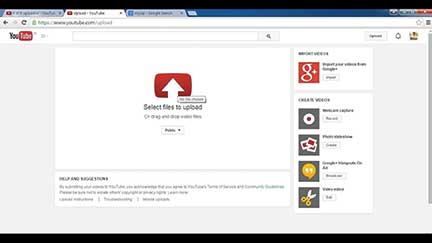
- Choose the topic wisely. Better to have a specific topic, with a clear focus on a single concept. Videos on generic subjects don’t reach the audience effectively.
- Prepare the content – documents, slides, pictures,graphs, examples, case studies – that you want to present in the video.
- Prepare reference notes that can help you as prompts as you speak during the video tutorial. This is especially useful for the first few videos, until you get comfortable with speaking into the camera. You are already adept at speaking impromptu in a classroom, so nothing very different here.
- There is no ideal video length, it depends entirely on the subject being covered. However, the general thumb rule is to keep videos short, preferably under an hour. This is simply because of the low attention span of an online user.
- If you are not comfortable sitting and talking, you can walk around. Just ensure the camera coverage zone and use a collar mic.
- Record the session in short bursts. There is no need to do the whole thing in one sitting. You can always edit and merge the different videos later.
- You can present your face on the screen especially during the start and end of each session. When you are discussing the subject in detail, you can switch to the appropriate content material – slides, images, case studies, etc. Students like to relate to a face, when they watch video tutorials. It helps them to relate to you on a personal level. Also, there is a wealth of information that teachers convey through their voice modulation and body language.
- You would need a helper to assist you. Somebody who can adjust the camera position, start and stop recordings when the session is in progress.
- Maintain all your recordings and content reference material in a systematic storage drive. Name them date + subject wise.
- Use video editing software to stitch together multiple video bits, superimpose background audio, add animations, create slide transitions, cover audio blips. There are several other tricks that you can play around with, to enhance video effectiveness. Just google “video editing tutorials” “video editing tips” for a wealth of information on video editing.
- Create a channel on YouTube and start uploading your videos. It’s absolutely free of cost!
- You can even conduct live classroom sessions using the YouTube live web streaming feature.
How to increase viewership of YouTube videos?
YouTube does not understand what sort of content is present within your videos. So, it’s up to you to classify your video as educational content – covering which subject and who it is meant for. It’s possible that you might have made some really worthy videos but they aren’t gathering sufficient eyeballs. There are three primary tenets to increasing the viewership of YouTube videos.
• Title: The video title that you set while uploading the video matters a lot. It must contain – Topic of discussion, subject, language of communication, your channel name. Ex. Gravitational Force | Physics | 8th Std CBSE | Tamil | @YouTubeChannelName
• Tags: YouTube videos get discovered by the broader audience based on the tags you add to the video, which represent the related subject areas. Prefix your tag with “#”. Ex: #Physics, #8th STD CBSE, #Tamil.
• Description: Add a clear and concise description to the lesson taught in the video. Clarify if it is a classroom session, case study, demo, Q&A, interactive webinar. Ex.,Concept of “Gravitational Force” in physics explained in Tamil, with examples.
That’s it, dear teachers, just get going. Don’t get disheartened if the first couple of videos look blotchy and amateurish, that’s only natural. It gets easy with practice, and you’ll like it as time progresses. When you see the number of views, likes and comments that your videos are garnering, you’ll feel the effort was worth it!
Sample videos
• https://www.youtube.com/watch?v=9_Ak4tgnAt4
• https://www.youtube.com/watch?v=Hph84_dNVJw
The author is an IT industry drop-out after several years of slogging and money-making. She is now working freelance as a corporate technical trainer and content writer. She is hoping to channelize her passion for writing into a satisfying experience for herself and a joyous experience for her readers. She can be reached at anuradhac@gmail.com.
